The Cemu emulator, originally designed for emulating Wii U games on PCs, has recently been made available in beta for Android devices. To ensure a smooth experience, your device must meet the following system requirements:
| Cemu Emulator Android System Requirement | Click Here |
| Cemu Emulator Windows System Requirement | Click Here |
| Cemu Emulator Mac System Requirement | Click Here |
| Cemu Emulator Linux System Requirement | Click Here |
Cemu Emulator Android System Requirement – 2025
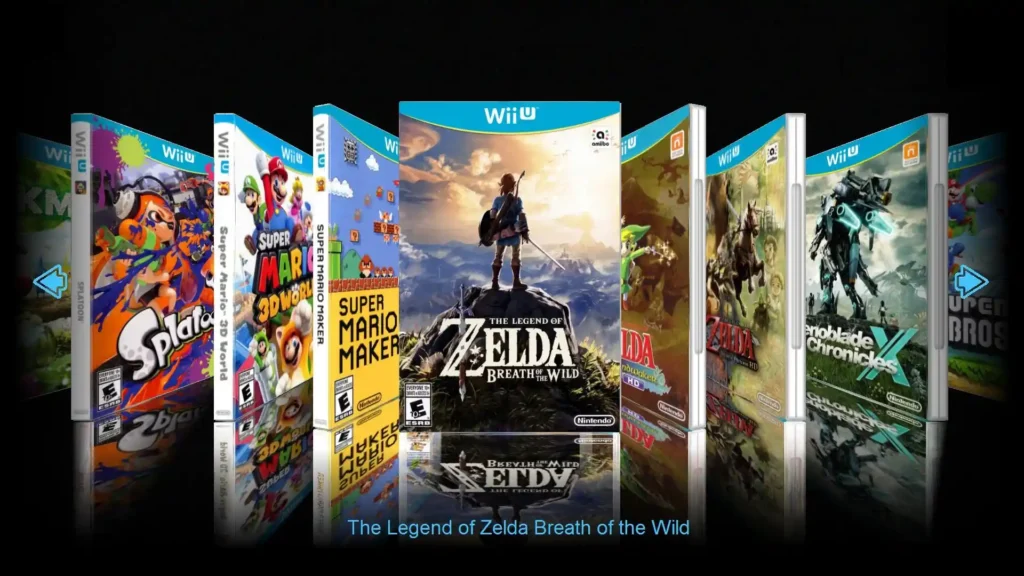
The Cemu Emulator for Android requires a reasonably powerful device to handle Wii U emulation effectively.
Minimum Requirements:
- Processor: A Snapdragon chip with high performance is necessary for compatibility. The emulator doesn’t currently support older or less capable chipsets.
- Graphics: OpenGL ES 3.2 or Vulkan 1.1 support.
- RAM: At least 4GB, though more is recommended for better performance.
Recommended Specifications:
- Processor: A recent Snapdragon 8-series chip (e.g., Snapdragon 865 or higher) for optimal performance and graphical rendering.
- RAM: 8GB or more to handle resource-intensive games.
- Storage: Sufficient free space for game files and emulator installation.
- Android Version: Android 10 or higher for enhanced compatibility.
Key Features:
- Game Compatibility: The emulator supports a wide range of popular Wii U games, such as The Legend of Zelda: Breath of the Wild, Mario Kart 8, and Super Smash Bros.
- Beta Status: As this is an early beta, users may encounter graphical glitches and stability issues during gameplay. Updates are expected to improve compatibility and performance.
Important Notes:
- Devices like the Odin2 Mini and AYANEO Pocket S have been highlighted as compatible with this emulator. Ensure that your device’s hardware aligns with these standards for a better experience.
Cemu Emulator Windows System Requirement – 2025
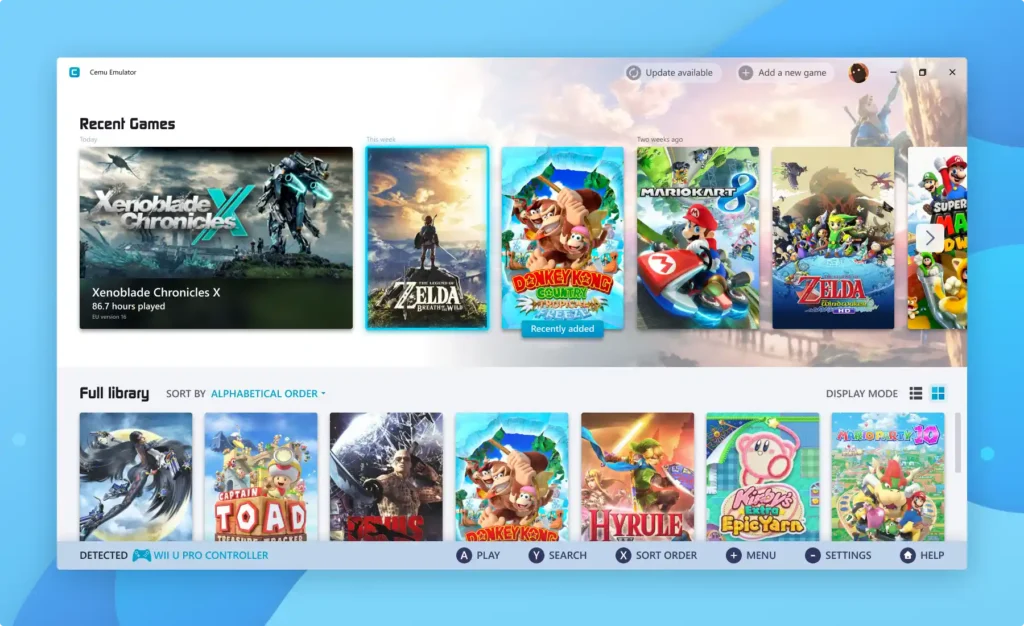
Windows is the primary platform for Cemu, offering the best performance and compatibility.
Minimum Requirements
- Operating System: Windows 7 (x64) or newer
- Processor: Any modern x64-compatible processor
- Graphics: OpenGL 4.5 or Vulkan 1.1 compatible GPU
- Memory (RAM): 4 GB
- Additional Software: Microsoft Visual C++ 2017 X64 Redistributable.
Recommended Specifications
- Operating System: Windows 10 (x64) or later
- Processor: Multi-core processor for better performance
- Graphics: Dedicated GPU with Vulkan 1.2 support (e.g., NVIDIA GeForce GTX 1060 or AMD equivalent)
- Memory (RAM): 8 GB or more for smoother gameplay
- Disk Space: Adequate storage for emulator and game files.
Key Features and Optimization Tips
- Graphics Settings:
- Use Vulkan as the preferred API for improved performance.
- Ensure the most powerful GPU is selected for dual-GPU systems.
- Enable asynchronous shader compilation to minimize lag.
- Controller Support:
- Supports keyboard, USB, and Bluetooth controllers. Custom key mappings are available for enhanced gameplay.
- Performance Enhancements:
- Use shader caches to reduce stuttering during gameplay.
- Adjust the resolution settings for each game to balance graphics and performance.
Important Notes
- Intel GPUs: Limited support; Vulkan is recommended if available.
- Game Compatibility: Not all Wii U games are fully supported. Check Cemu’s compatibility page for details.
- Legality: Ensure game ROMs are legally obtained, as downloading unauthorized ROMs is against copyright laws.
By meeting or exceeding these requirements, you can enjoy an optimized Wii U gaming experience on your PC.
Cemu Emulator Mac System Requirement – 2025

While not officially supported, Cemu can run on macOS using compatibility layers like Wine or Parallels.
- Operating System: macOS 10.15 (Catalina) or later is recommended. While experimental builds are available, the performance may vary depending on your macOS version.
- Processor: A modern multi-core processor (Intel Core i5 or better).
- Intel Macs: Bootcamp installation of Windows is recommended for better performance since macOS builds rely on translation layers.
- Apple Silicon Macs: Compatibility exists through experimental builds, but performance can be lower due to translation issues.
- Graphics: A GPU supporting OpenGL 4.5 or Vulkan 1.1. The Mac version uses Metal API compatibility layers.
- Memory:
- Minimum: 4 GB RAM.
- Recommended: 8 GB or more for smoother gameplay.
- Storage: Sufficient free space for Cemu and game files (games require additional space for shader cache and updates).
Limitations on macOS
- Apple Silicon Macs: Native builds work but are slower compared to other platforms.
- Intel Macs: Recommended to use Bootcamp for superior results as native macOS builds may crash or show compatibility issues due to reliance on translation layers like MoltenVK.
For more detailed setup and optimizations, you can explore the official Cemu resources, including installation and compatibility charts
Feel free to ask further questions!
Cemu Emulator Linux System Requirement – 2025
Linux users can run Cemu via Wine or other compatibility tools. Performance may vary depending on configurations.
Minimum System Requirements:
- OS: Ubuntu 20.04 LTS (preliminary support; other Linux distributions might require manual configurations).
- Processor: Intel Core i5 or equivalent (4-core processor for decent performance).
- Graphics: OpenGL 4.5 compatible GPU (NVIDIA GPUs are preferred for better driver support on Linux).
- RAM: At least 8 GB.
- Storage: 10 GB of free disk space for the emulator and Wii U game files.
- Dependencies: Updated Mesa drivers (if using AMD or Intel GPUs) and Vulkan drivers for enhanced compatibility.
Recommended System Requirements:
- OS: Ubuntu 22.04 LTS or later (ensure updated libraries and packages are installed).
- Processor: Intel Core i7 or AMD Ryzen 5/7 series (6-8 core CPUs for better emulation speed).
- Graphics: NVIDIA GTX 1060 or AMD RX 580 with Vulkan API support.
- RAM: 16 GB or more.
- Storage: SSD for faster game loading and smoother gameplay.
- Additional Tools: Wine or Proton may be required for specific configurations.
Notes:
- Preliminary Build: As of now, Cemu on Ubuntu 20.04 LTS is in its experimental phase. Users may experience bugs or limited functionality with certain games.
- Installation Tips:
- Use the official GitHub repository or the official website for downloading Cemu’s latest version.
- Keep dependencies like Vulkan, SDL2, and OpenAL updated to avoid compatibility issues.
- Consider using Flatpak (if available in the future) for easier installation across distributions.
- Game Performance: Compatibility and performance may vary based on the game. Refer to the official compatibility list to check supported titles.
Read More:-
